A group or team you joined will appear on left side of the Microsoft Teams user interface in the “Teams” column. You can just click on the team to access it.
- Depending on the number of groups or teams you join it may be hard to see the group you want to access. Click on the “Filter” button
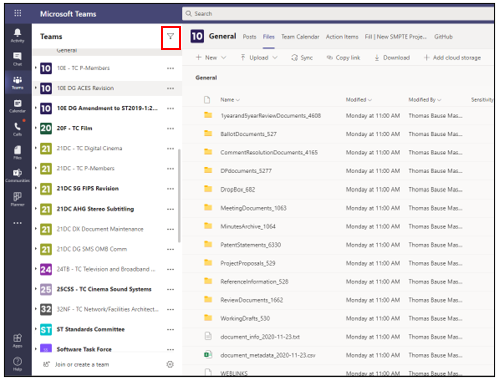
- And enter a filter condition. This will reduce the number of teams shown in the list. In our example we will look for all 21DC TC teams.
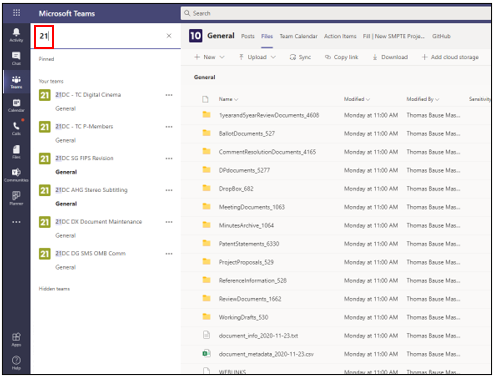
- Click on a group or team on the left to access it. In our example it is “21DC – TC Digital Cinema”
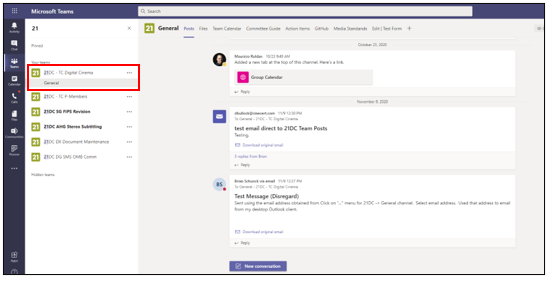
- By clicking on a team, you will access what is called the “General” Channel for that team
