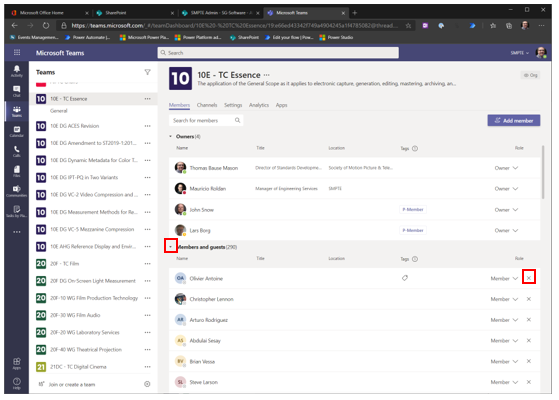- Knowledge Base
- Groups
-
Overall Background
-
Standards Knowledge Network (SKN) Components
-
SMPTE SKN Important Rules
-
SMPTE SKN Teams User Interface (UI)
-
Notifications
-
SKN Access
-
Members
-
Groups
-
Documents
-
Projects
-
Emails
-
Action Items
-
Meetings
-
Ballots, Votes, Audits and Reviews
-
Rosters
-
Comments
-
Library App
-
HTML Document Editing Setup Guide
-
Migration Information
Remove a member (Group Chair)
- To remove a member click on the Ellipsis menu of the team you want to remove a member from and click on “Manage team”
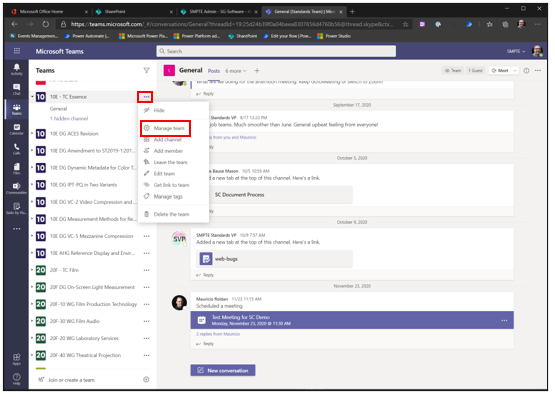
- A screen will open which shows you the owners of the team. There is a member list as well but it is hidden by default. Click on the little arrow next to “Members and guests”. You can also see the number of members in this team. Click on the “x” next to the name of the member you want to remove and he/she will be deleted.