Unfortunately, creating persistent links to a document through Microsoft Teams or Microsoft SharePoint is complex. To provide a work around, until we can provide a persistent link to documents in the SMPTE SKN, we enabled the Document ID service in Microsoft 365. Each document in the SMPTE SKN has a document ID associated with it. The document ID is shown in the “Document ID” column of each “Files” view either in Teams or in SharePoint. It is a persistent ID that will not change if a document is moved.
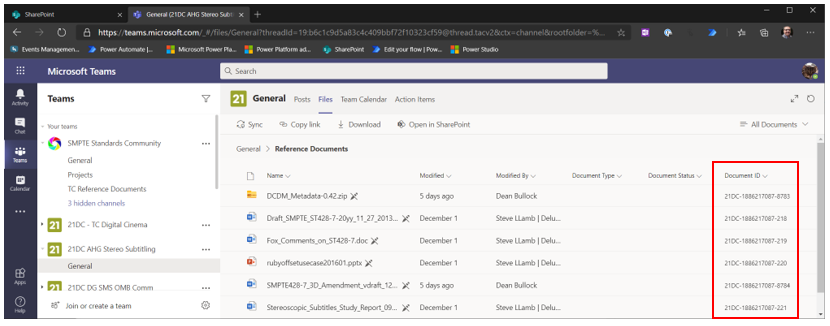
- We also provide the Document ID in every file upload/creation notification
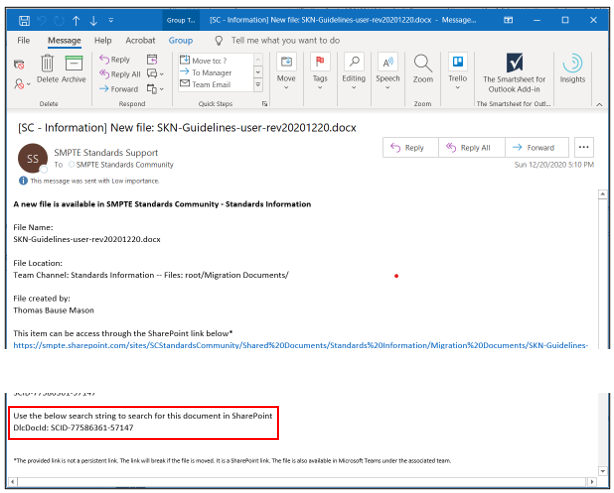
- To use the document ID for a search, open the SharePoint site as described before and enter the document ID together with a prefix (“DlcDocID: ”) into the search bar.
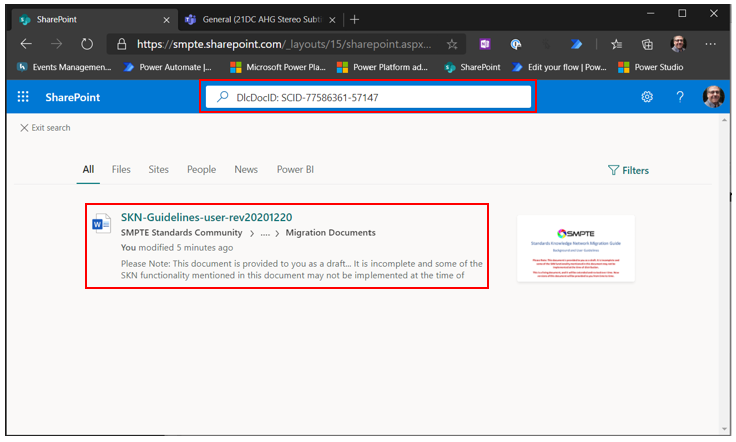
The full search string is formed as shown below:
DlcDocID:<Space><Document ID>
Please note, the 2nd character in the prefix is a lowercase L.
