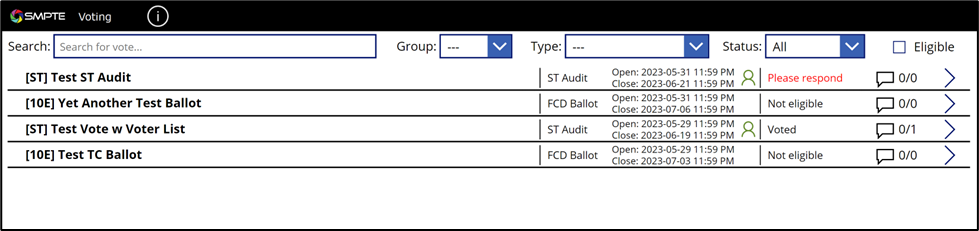
The home screen is the entry point into the app, except when having clicked a link directly to a vote or comment provided to you e.g. through email. On the home screen you are provided with a list of all the TC votes (e.g. FCD Ballots and DP Votes), and any additional votes for groups like ST (ST Audits). We will extend the list of votes going forward.
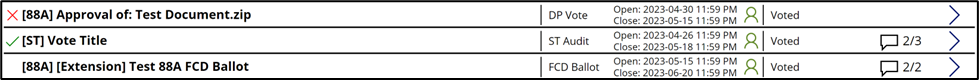
On the list of all votes, you will be provided with the vote title, the status of the vote (green check mark for pass and red X for no pass), the voting group, the type of vote, the open and close date, your eligibility status (indicated by the green person icon), your vote status (indication if you already voted or not), and the status of comments (example 2/3 means 3 comments with 2 comments resolved). An extension of a vote or ballot will also be indicated in this row. The list can be filtered by a search string, a group, vote type, status, or user eligibility to participate. You can click the title or the arrow on the right of the row to access the vote, ballot or audit.
