Ballots or votes will be conducted via Microsoft Forms and Excel Spreadsheets, one spreadsheet for vote results and one for comment resolution. After the ballot, all ballot spreadsheets will be kept in the “Ballot Documents” folder of the Technology Committee through which the ballot was conducted.
- All ballots or votes will be conducted in the “Standards Ballots and Votes” team on the SKN. Each SMPTE Technology Committee has a channel in the “Standards Ballots and Votes” team.
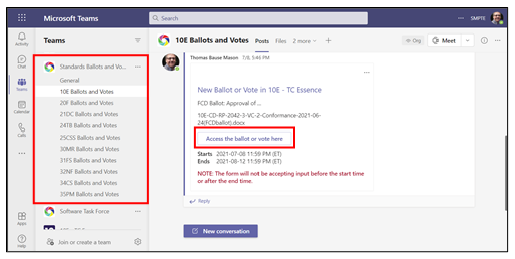
- To initiate a ballot or vote the TC chair has to complete the “Request a Ballot or Vote” form. The form can be accessed through the Service Register which is attached to a channel tab of the “General” channel of the “ST Standards Committee” team.
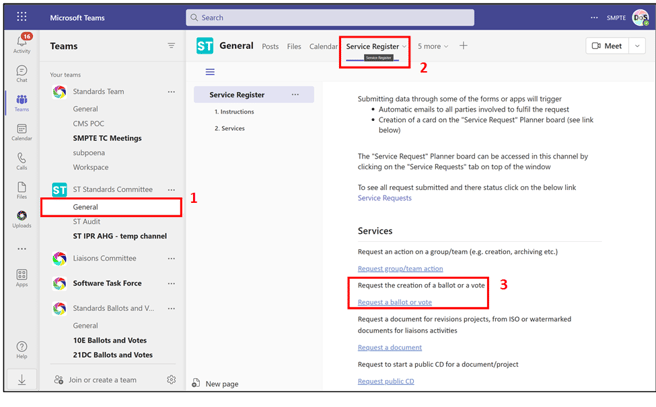
- The tab for the form may be hidden in the “more” drop down (Step 3)
- The form can be accessed by clicking on “Request a Ballot or Vote” (Step 4).
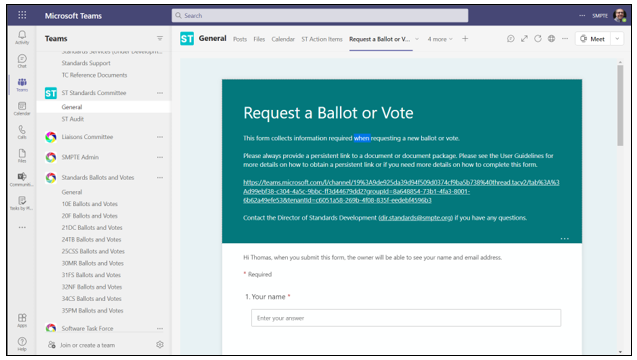
- Fill out the form fields and hit the submit button at the end of the form.
- An action item is automatically created once the form is submitted
- The action item can be found on the “Ballots and Votes” planner board which is also attached to a tab on the “General” channel in the “ST Standards Committee” team.
- The AI is automatically assigned to the “Director of Standards Development”
