Participate in a Vote
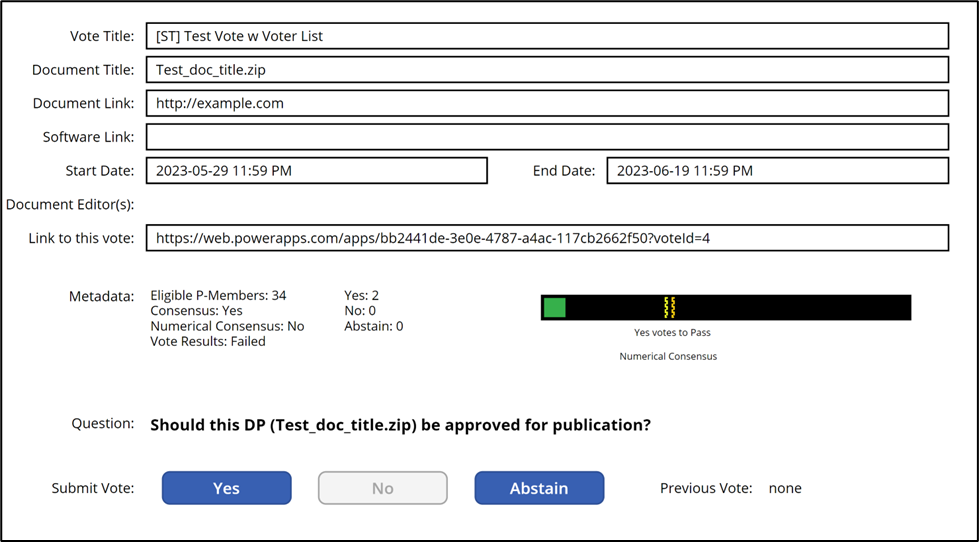
By clicking the “Vote” button on the vote screen, you are taken to the vote submission screen. This screen looks very similar to the vote screen. At the bottom you are presented with the question and the appropriate vote options. Selecting one will take you back to the vote screen and depending on your vote, will create either a green (Yes), blue (Abstain) or red (N0) indicator block in the notification bar in the middle to the right of the screen. A “No” vote requires you to submit a comment first before you can vote no.
Eligibility status can be viewed in the roster app.
