Understanding the basics of the SKN Projects App
Overview
The SMPTE Projects App is where SC members, depending on their permissions, can view projects currently in progress, create new projects, and update projects. The Projects app will be available as a clickable icon pinned on the Teams navigation menu on the left or through the Service Registers in the SC Team and the Standards Committee (ST) Team.

Projects app on icon bar in Teams app
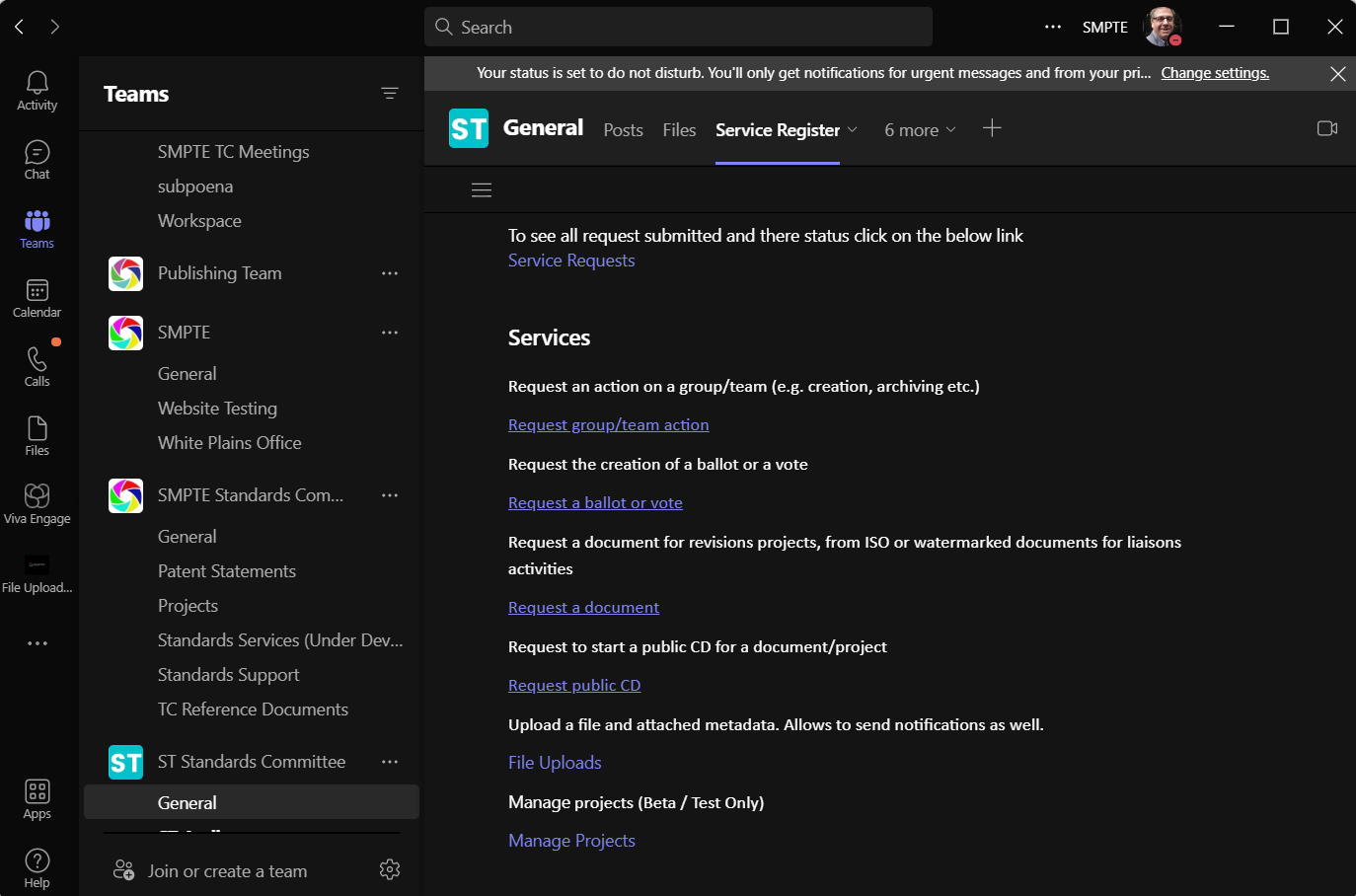
Service Register in the ST Team, General channel
Projects contain several pieces of required and optional metadata that is necessary to be compliant with the Standards Operating Manual. Projects contain a persistent link to allow for direct linking to a specific project. Everybody can access the Projects App to view projects, but only TC Chairs are allowed to create new projects. The project owners assigned to the project can view and modify a project, but they are not allowed to create a project.
 Home screen of Projects app
Home screen of Projects app
