Only the commenter and document editors can engage in a comment resolution process. Multiple document editors can be specified if necessary. On the comment screen, if you are eligible, the “New Response” button will be active. Clicking that button goes to the response submission screen.
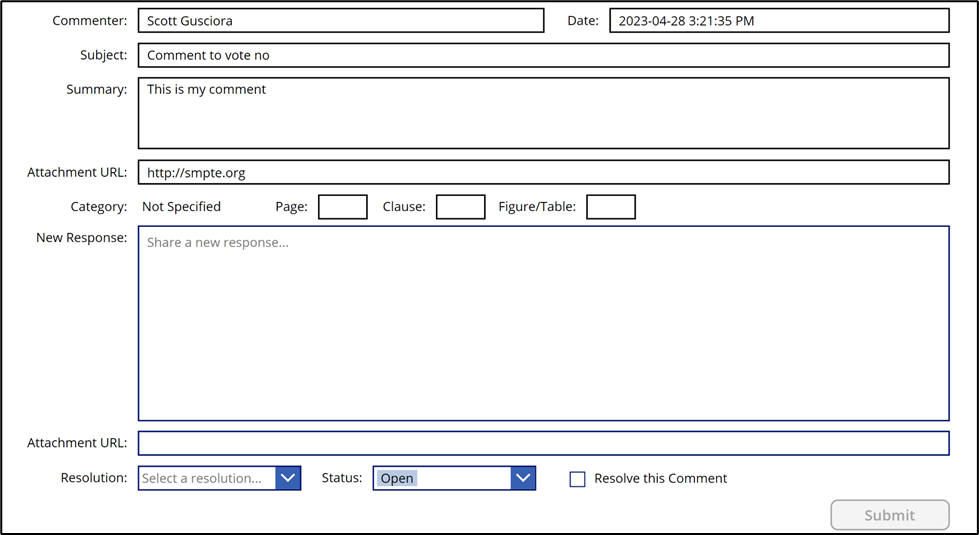
The response submission screen contains space for a response, an attachment, and the ability to update the resolution, status, or state. If the comment is marked resolved, no additional responses will be allowed. If this is done in error, please contact standards-support@smpte.org to get the response fixed.
