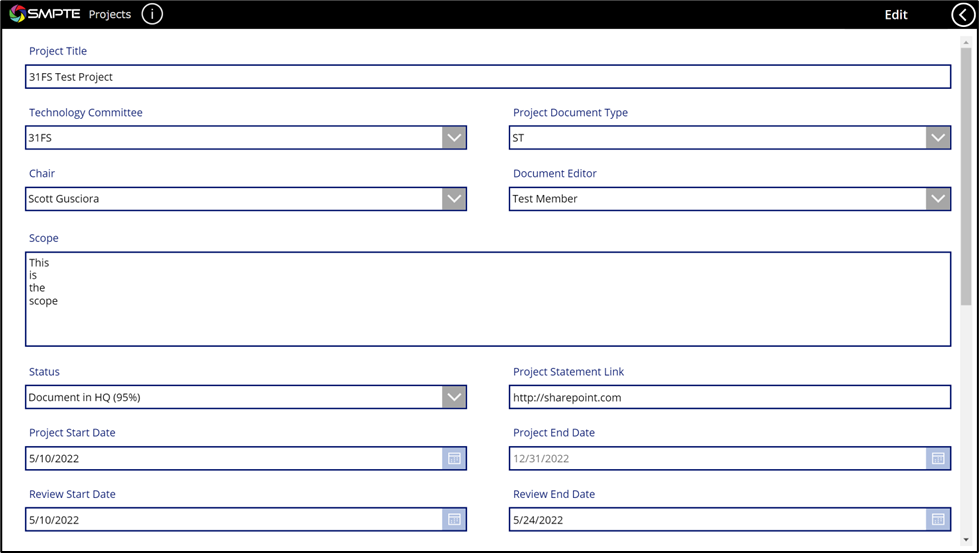Accessing the information and data for a specific project
Viewing a Project
Every SMPTE member can view projects but only SMPTE members assigned to a project (project owner) and TC chairs can edit and modify a project. There are currently no restrictions in place for a non-project owners to edit a project but that doesn’t mean you should. Again, only project owners and TC chairs are allowed to modify projects.
From the Home screen, click a project title or one of the arrows on the right of a project on the list.
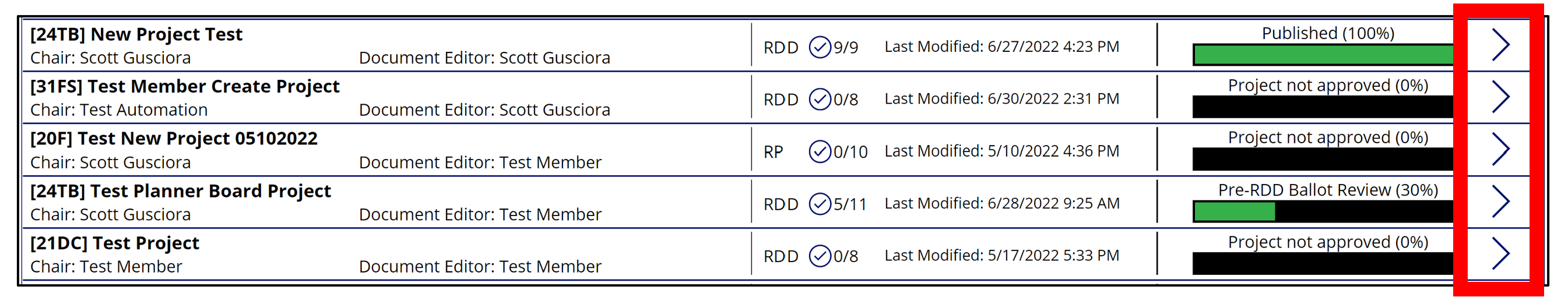
On the following page you can see all the information related to a project. Fields with the ‘txt’ prefix are not editable and are filled when a project is migrated from the planner boards.