All members can access the meeting attendance screen to see if his/her meeting attendance is recorded. The screen is also useful to inform who else is attending the meeting.
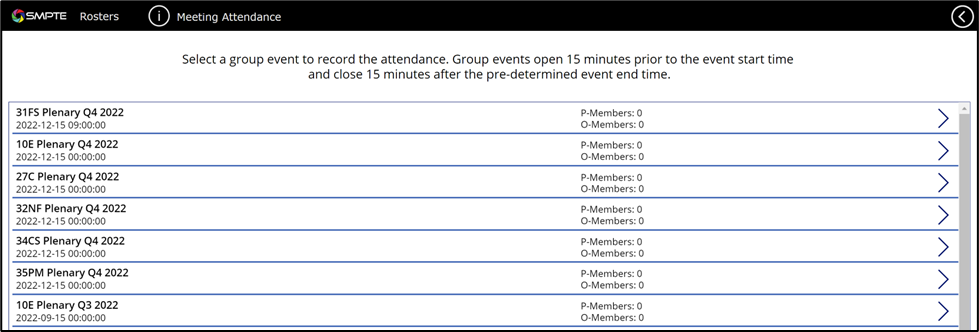
Upon pressing the Meeting Attendance button in the navigation panel, users will be brought to the list of the last 3 sets of TC meetings. This list is limited for sizing, but older data is retained. Using an arrow on the right will take the user to the attendance for that TC meeting.
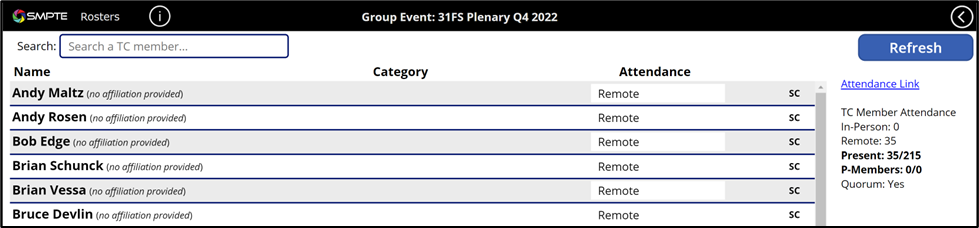
The attendance list consists of the member’s name, meeting affiliation, membership category, attendance, and if they are an SC or TC member. Quorum, the attendance recording link, and other statistics related to attendance are available on the right. The Refresh button is used to reload the data presented. Available at the bottom is a list of all users, filterable by TC member only (this is more useful for TC chairs who can edit attendance from this screen).
