Once a Rollcall is being conducted it will be recorded in the SKN database for historical purposes. All members can access that historical data by going to the Rollcall screen.
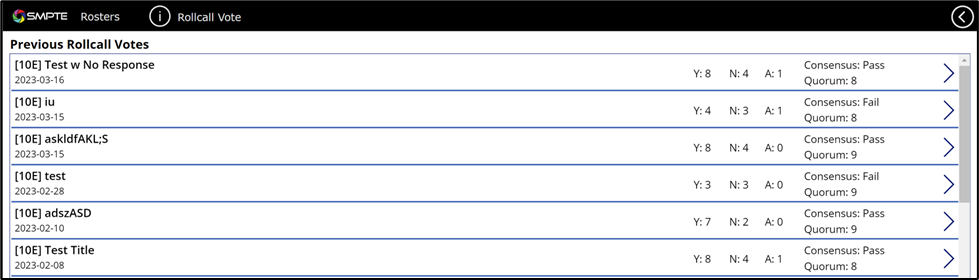
Upon pressing the Rollcall Vote button, the user is presented with a list of the previous rollcall votes. Each list item contains the vote, the date it occurred, the vote tally, the quorum and consensus values. Clicking the arrow will take the user to that vote screen.
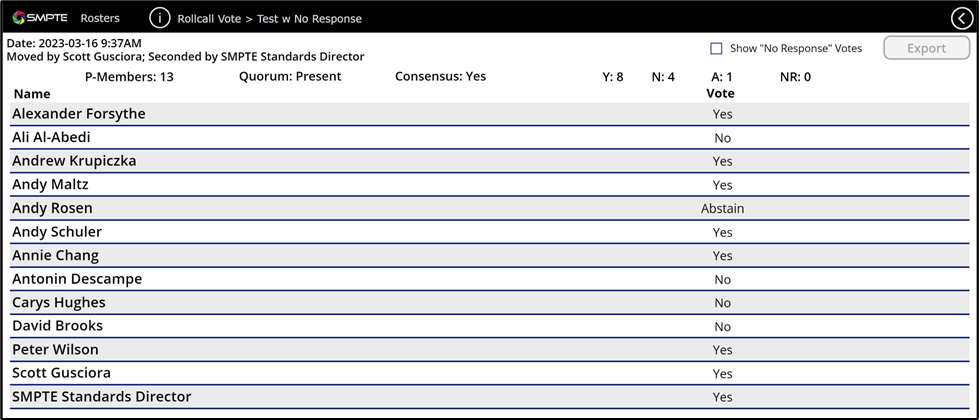
On the list of voters, one is able to see the exact time the vote occurred, the mover and seconder, and additional data about the vote. The non-responsive members can be filtered for ease of viewing. Exporting of rollcall vote data will be available when the voting app is released.
