Only the TC chair has the ability to change the meeting attendance in case a member attendance was recorded wrong.
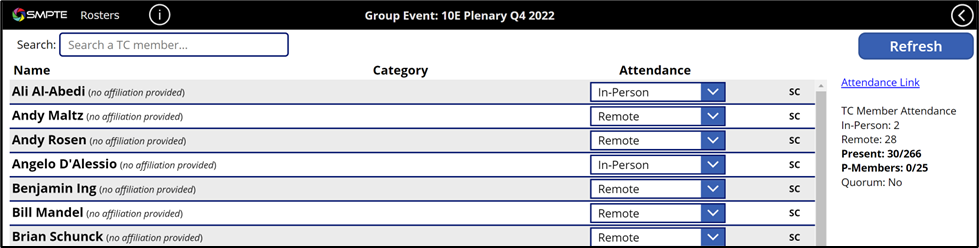
The TC chair has editable drop-down menus on the attendance screen to adjust the members’ attendance. They can toggle a member between in-Person, Remote, or Not Present. The Refresh button can also be used to fetch the latest attendance data from the database.
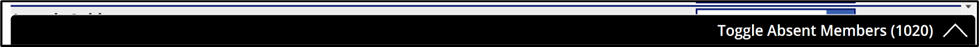 The bottom tab can be clicked to show a list of all SC members and the same dropdown as above to modify attendance.
The bottom tab can be clicked to show a list of all SC members and the same dropdown as above to modify attendance.
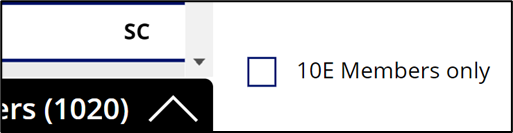
This can be filtered to TC members only using the checkbox to the right of the tab. Recording of other guests is currently not supported.
