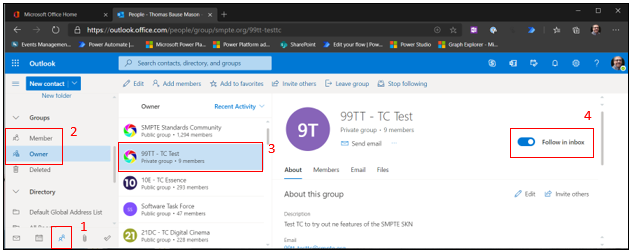- Knowledge Base
- Emails
-
Overall Background
-
Standards Knowledge Network (SKN) Components
-
SMPTE SKN Important Rules
-
SMPTE SKN Teams User Interface (UI)
-
Notifications
-
SKN Access
-
Members
-
Groups
-
Documents
-
Projects
-
Emails
-
Action Items
-
Meetings
-
Ballots, Votes, Audits and Reviews
-
Rosters
-
Comments
-
Library App
-
HTML Document Editing Setup Guide
-
Migration Information
Enable or disable group emails to your SMPTE inbox (All)
- You can follow your group emails in your SMPTE inbox. That way emails and meeting invites sent to a group your are a member of will not only show up in your outlook group but also in your general SMPTE inbox
- (1) Click on the People icon
- (2) Click on either “Member” or “Owner” depending on the status you have in a team aka group
- (3) Select the group aka team you want to change the setting for
- (4) Toggle “Follow in inbox” on or off