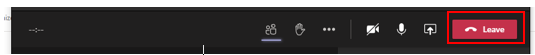- Knowledge Base
- Meetings
-
Overall Background
-
Standards Knowledge Network (SKN) Components
-
SMPTE SKN Important Rules
-
SMPTE SKN Teams User Interface (UI)
-
Notifications
-
SKN Access
-
Members
-
Groups
-
Documents
-
Projects
-
Emails
-
Action Items
-
Meetings
-
Ballots, Votes, Audits and Reviews
-
Rosters
-
Comments
-
Library App
-
HTML Document Editing Setup Guide
-
Migration Information
Online meeting controls (All)
- On the top of the screen you will find a control bar which allows you to switch on and off your microphone and/or camera.
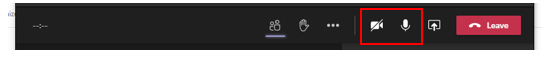
- You can also raise your hand if you want to get into the que
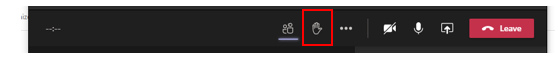
- Or you can share you screen

- There is also a button to toggle on and off the participant list
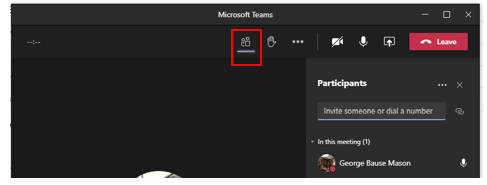
- Lastly, you can leave a meeting via the “Leave” button